Blackboard Support
To utilize the e-learning platform Blackboard Learn, you will use a unique username & password. This account is not the same as your portal/email account.
Your Blackboard username is the last 8 digits of your Photo ID number. While this number can be referenced on the physical Photo ID card, you can also look up the Photo ID number by using the Photo ID Lookup tool.
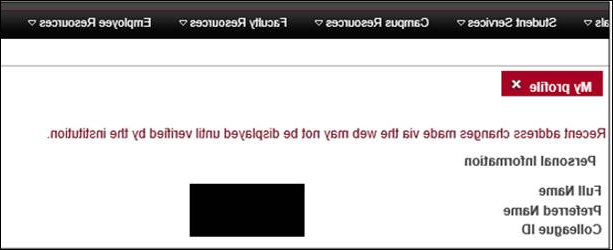
To lookup your Photo ID Number, you will need to know your Social Security Number (if on file) or Colleague ID. If you would prefer to use your Colleague ID to look up your Photo ID barcode number, but are unsure what that number is, you can see it in the Portal under the Student Self-Service card > User Profile. On the User Profile page, your Colleague ID is listed below your name in the About You section.
View Your Profile in the Portal
Using either number, the Photo ID lookup tool will return your Photo ID Number. The last 8 digits will act as your Blackboard username.
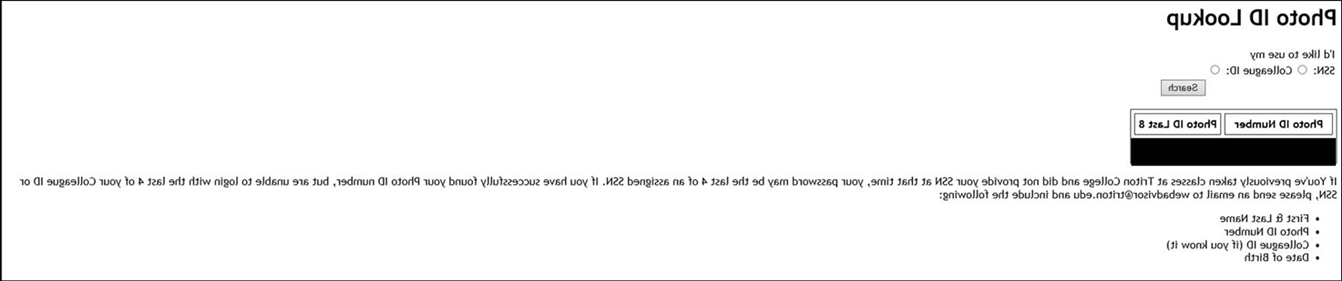
You will also need a password for accessing Blackboard. For most students, the password is the last four digits of their Social Security Number (SSN). If the SSN is not on file (or doesn’t work), the password is the last 4 digits of the student’s Colleague ID.
If you experience any difficulties accessing Blackboard, or your account information is not working as expected, the Educational Technology Resource Center (ETRC) can be reached at ETRChelp@alekta-tour.com.
